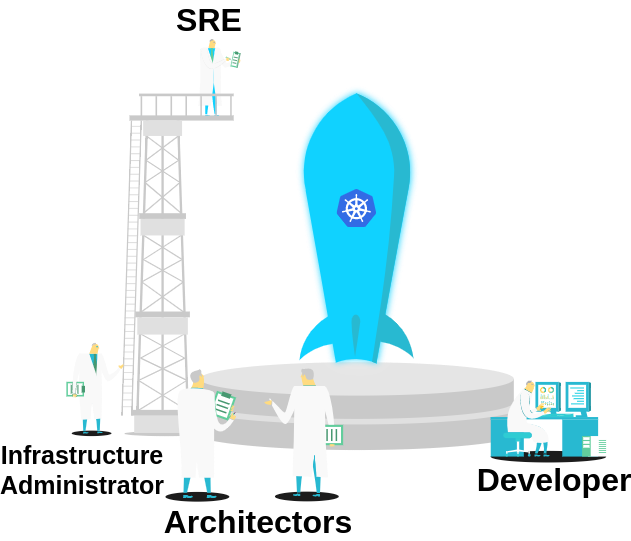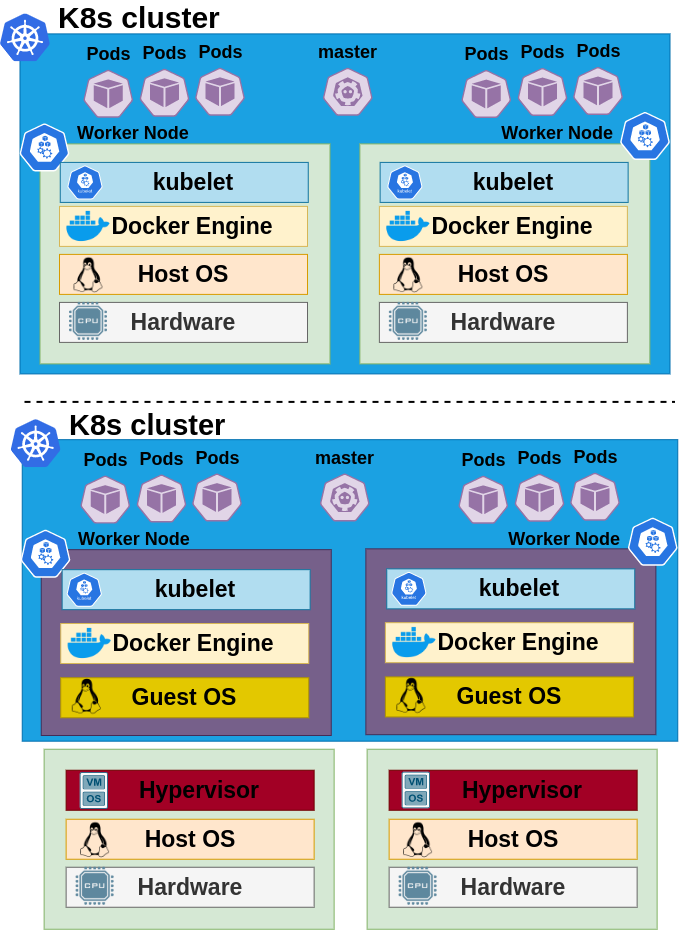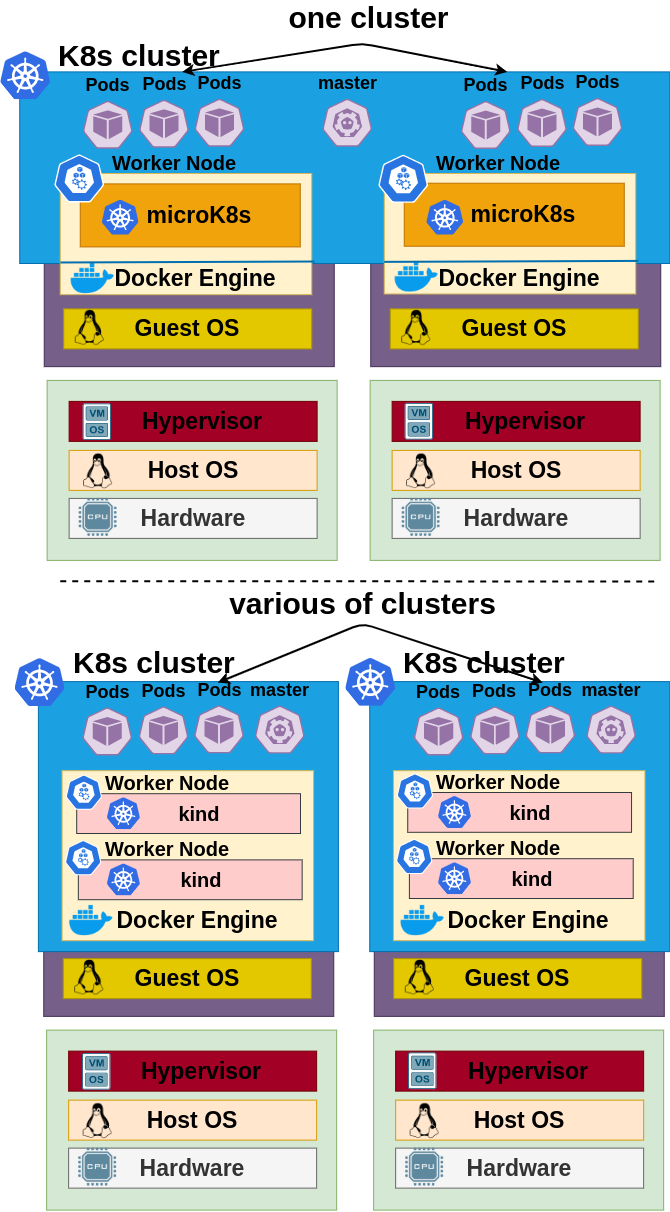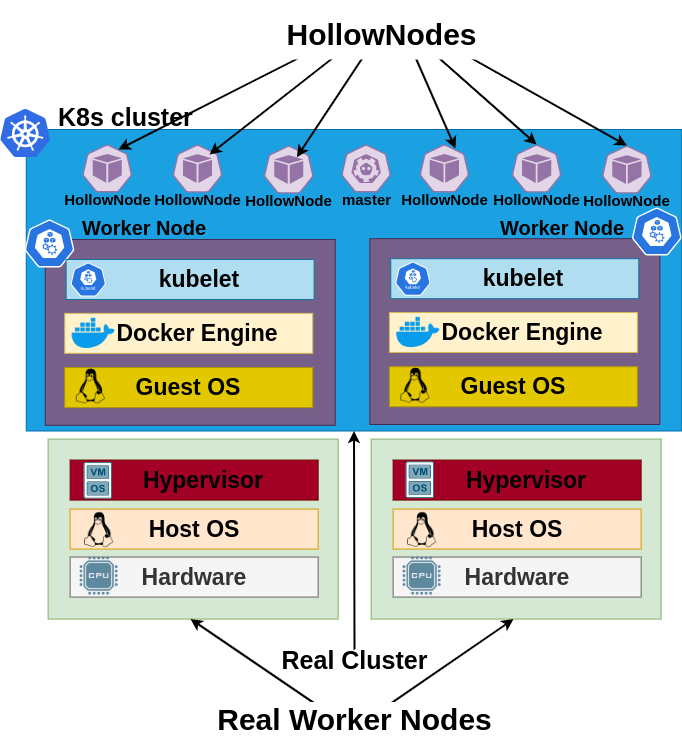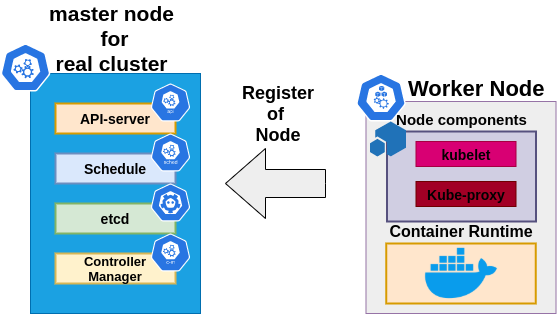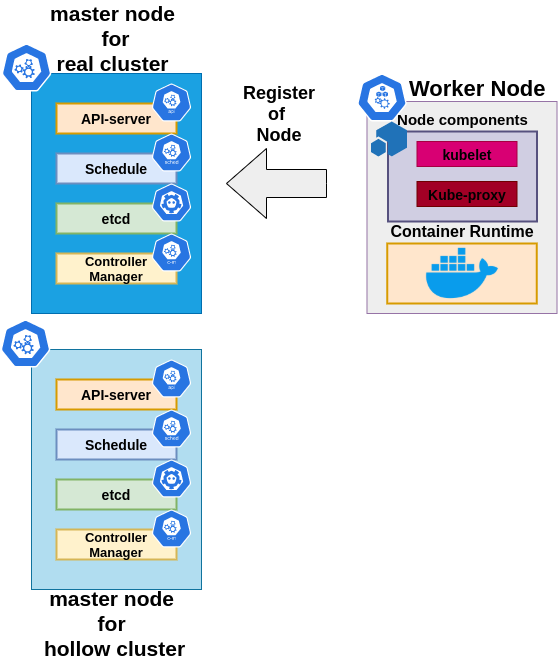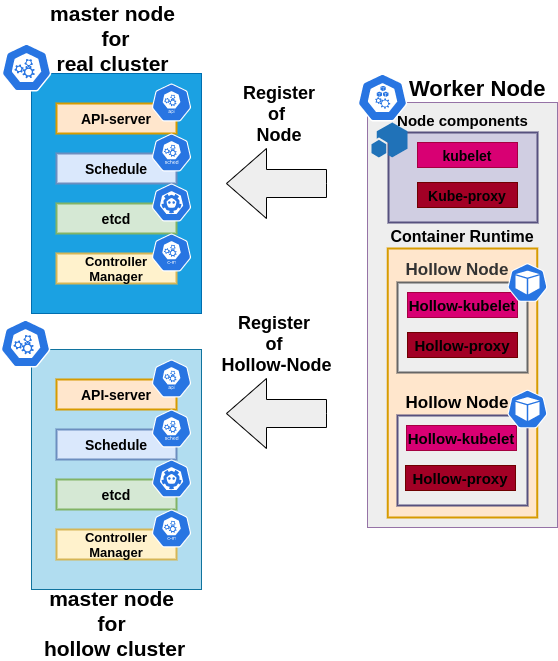...
testsuites.DriverInfo{
Name: "csi-nfsplugin",
MaxFileSize: testpatterns.FileSizeLarge,
SupportedFsType: sets.NewString(
"",
),
Capabilities: map[testsuites.Capability]bool{
testsuites.CapPersistence: true,
testsuites.CapExec: true,
},
}
...Kubernetes cluster
Testing Performance and Scalability
Evgenii Frikin
Huawei 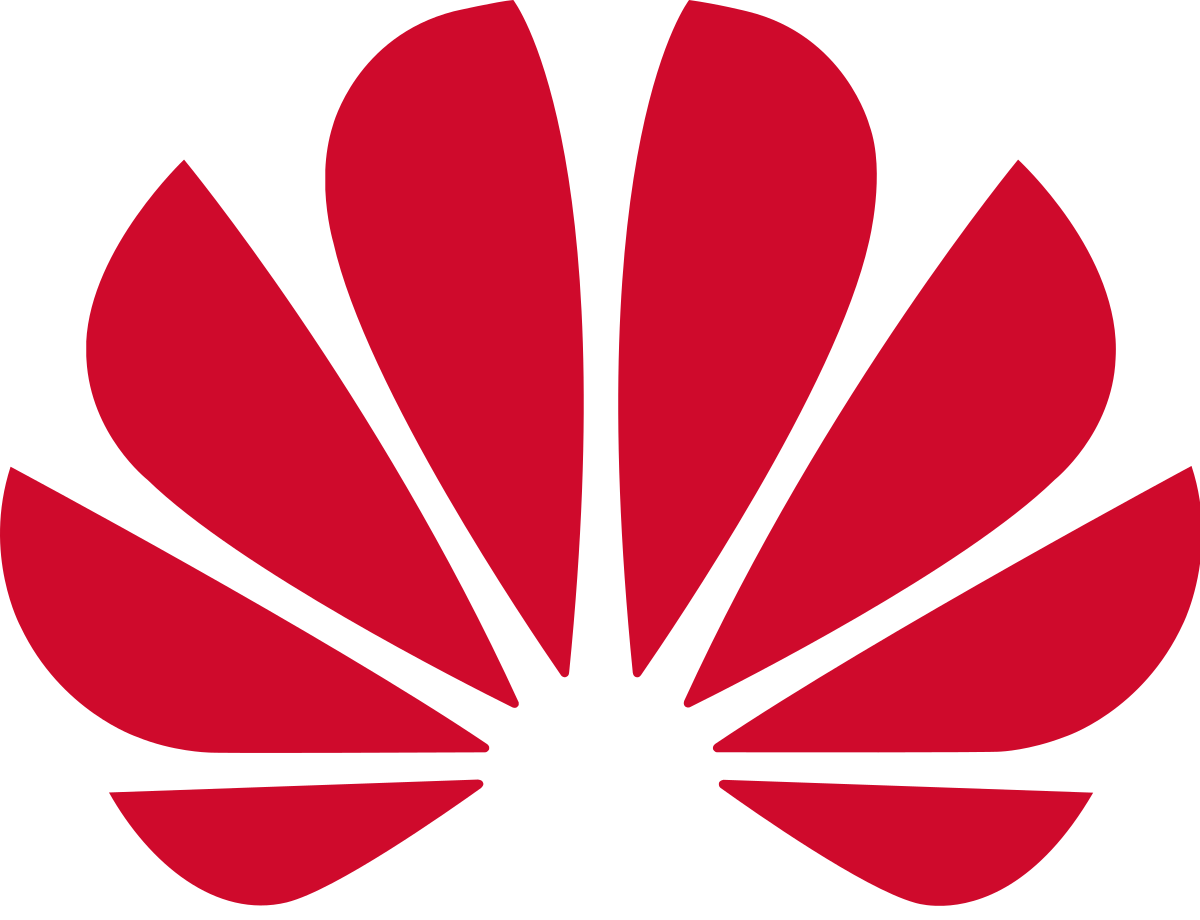
1.0.0
2021-05-30
About me
Agenda
| Introduction Problem Scalability testing Workload testing Solution Overview Compare Deploy Test Measurements Compare of results Experience |
|
Introduction
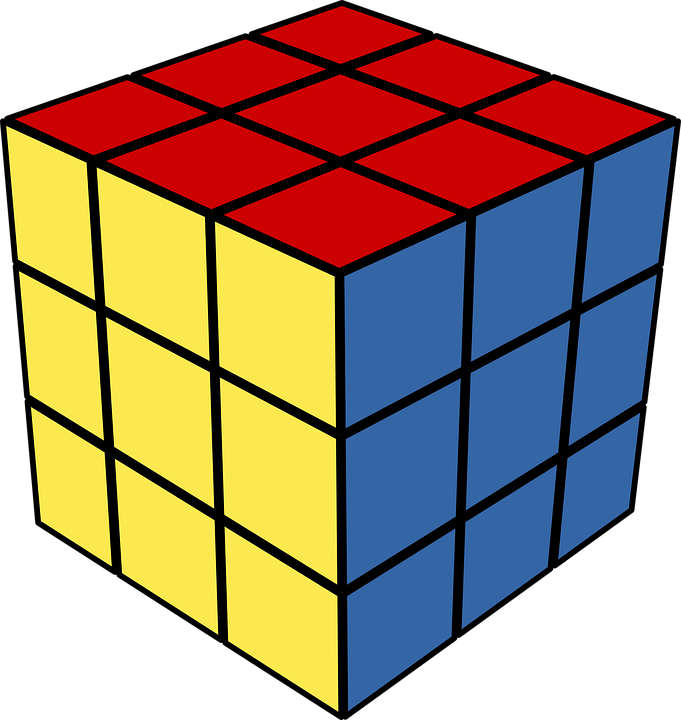
Introduction
|
Introduction
| One of the most important aspects of Kubernetes is its scalability and performance characteristic. As Kubernetes user, administrator or operator of a cluster we would expect to have some guarantees in those areas What Kubernetes guarantees? — Kubernetes Team |
Introduction
Developers
New features in Kubernetes (e.g Scheduler or API)
Outside of Kubernetes (e.g CNI, CSI or k8s Operator)
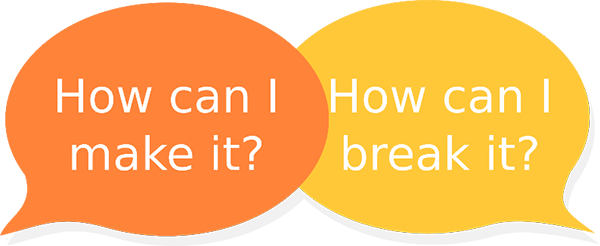
Introduction
Administrator/Operator
Performance
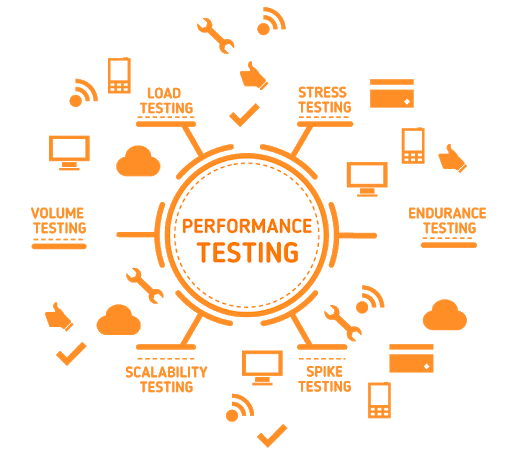
Scalability
Stability
Introduction
Architect
Capacity planning
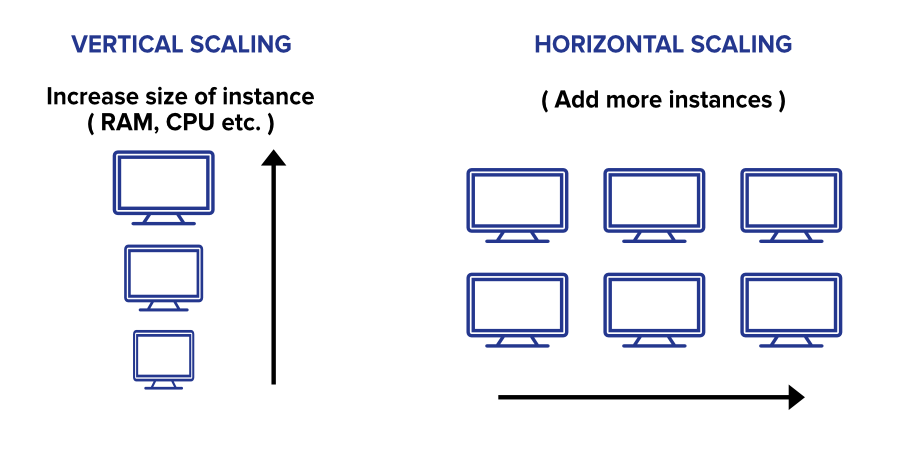
Cost calculation
Scalability architecture
Introduction
|

Introduction
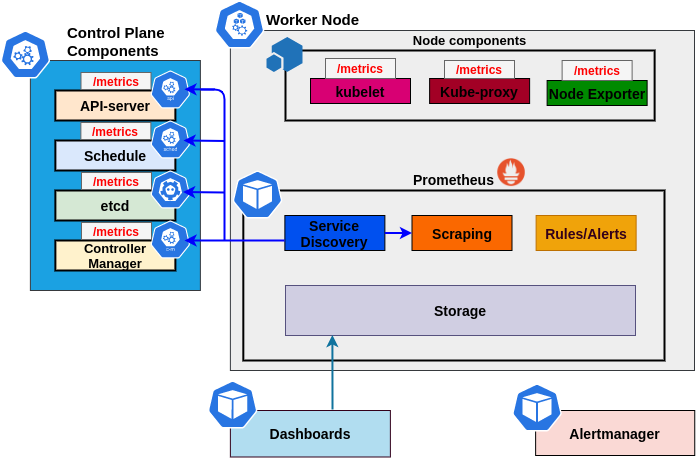
Introduction
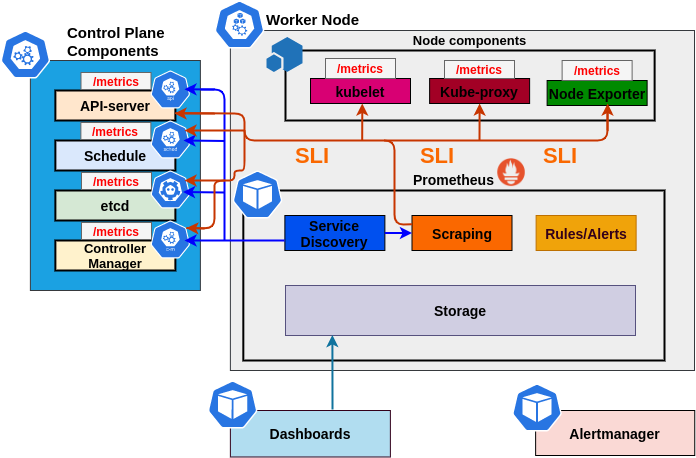
Introduction
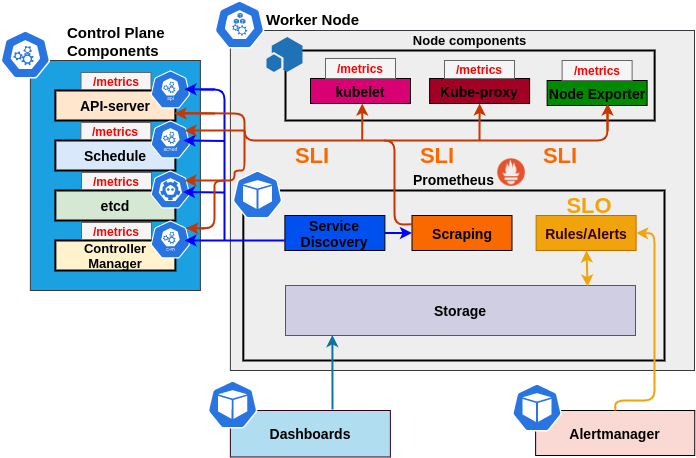

General problems
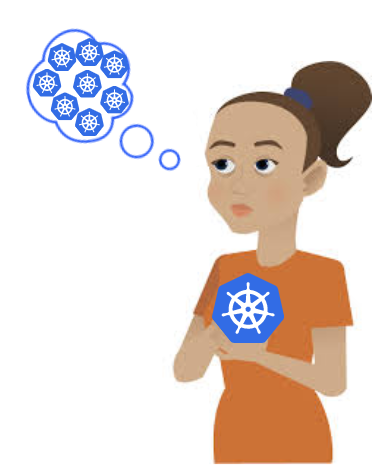
General problems
|
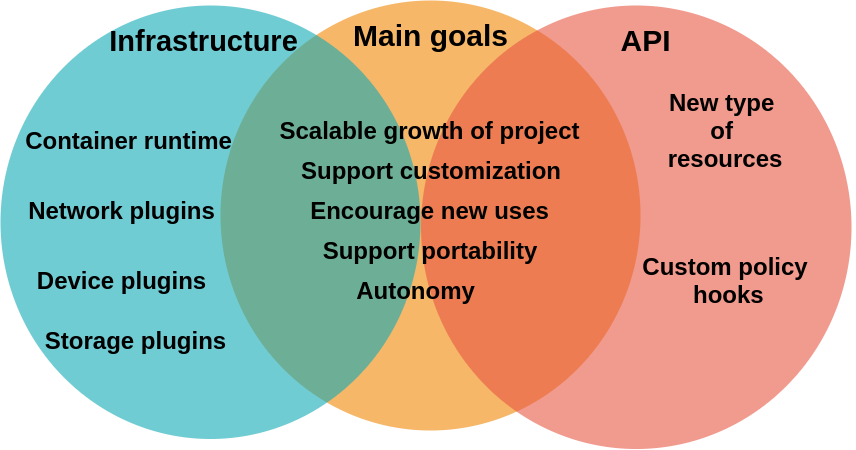
General problems
|
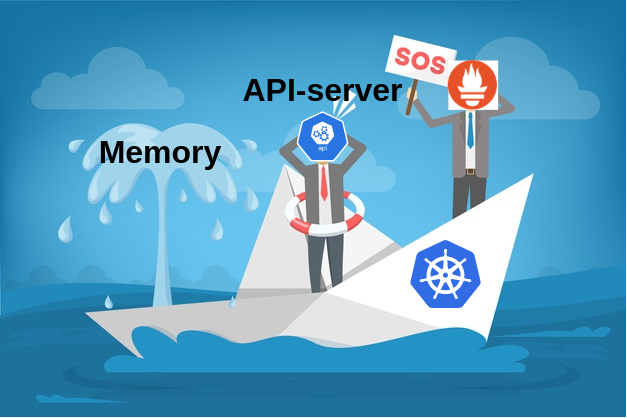
General problems
|
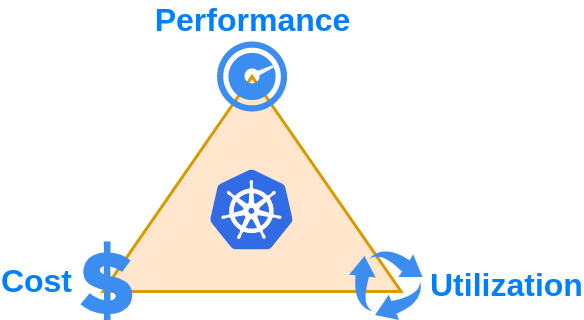
General problems
|
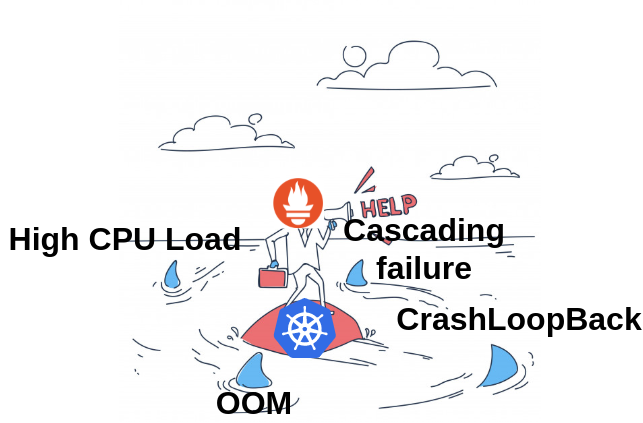
Scalability testing problems
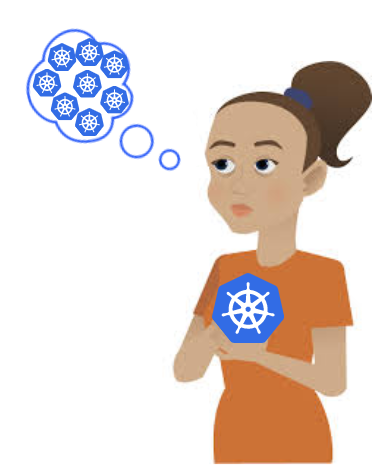
Scalability testing problems
Spawning large-clusters is expensive and time-consuming
|

Scalability testing problems
Need to do once for each release Kubernetes or it components
|

Scalability testing problems
Need a light-weight mechanism for fast deploy k8s cluster
|
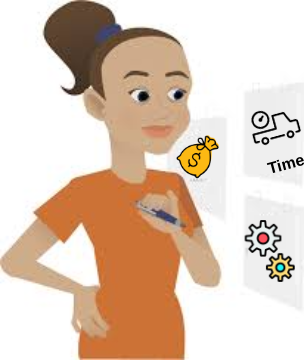
Workload testing problems
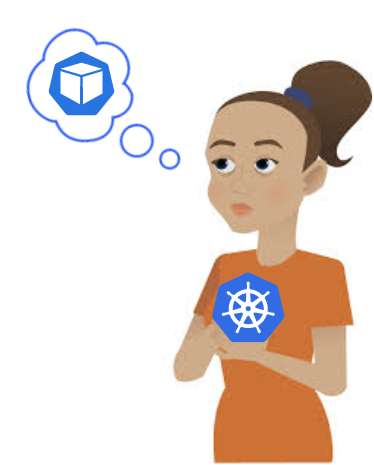
Workload testing problems
Unfriendly for users
|

Workload testing problems
Most components that are developed outside of Kubernetes
|
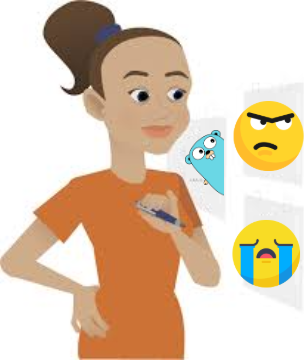
Workload testing problems
Golang test definition example
| YAML test definition example
|
ginkgo -p -focus='External.Storage.*csi-hostpath' -skip='\[Feature:\|\[Disruptive\]' \
e2e.test -- -storage.testdriver=/tmp/hostpath-testdriver.yaml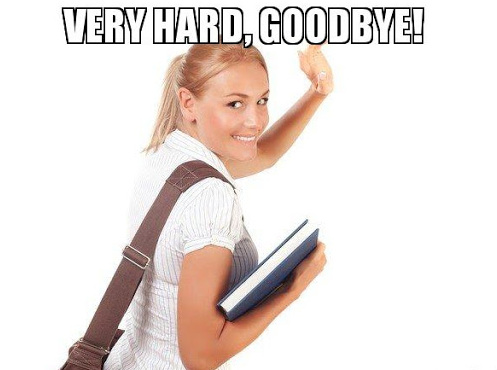
Scalability testing solutions

Scalability testing solutions
|
|
Scalability testing solutions
|
|
Scalability testing solutions
|
|

Why kubemark?
Kubemark is a performance testing tool which allows users to do experiments on simulated clusters.
— Kubernetes blog
Why kubemark?
|
|
Why kubemark?
|
|
Why kubemark?
|
|
Why kubemark?
Hollow cluster = real cluster
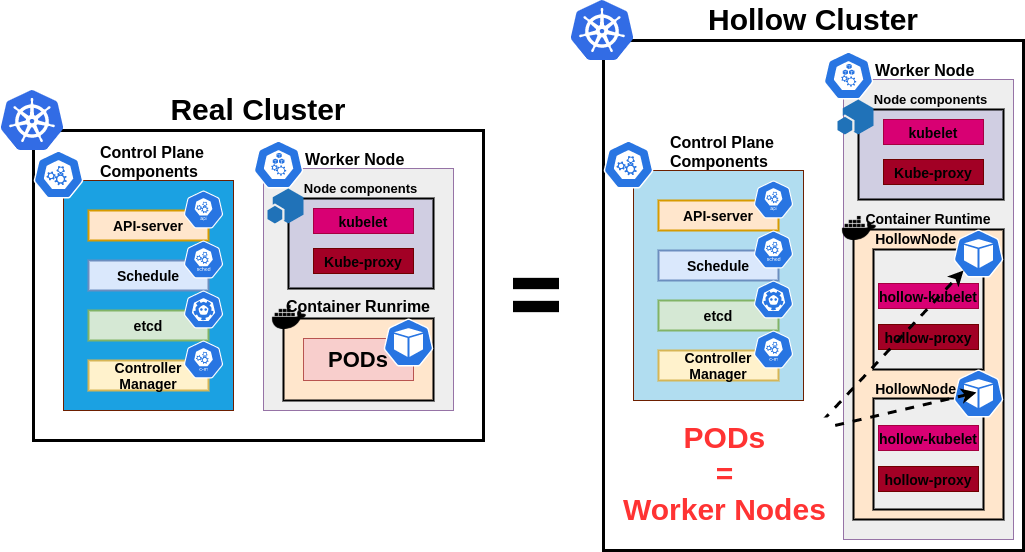
Why kubemark?
Capability to run many instances on a single host
HollowNode doesn’t modify the environment in which it is run
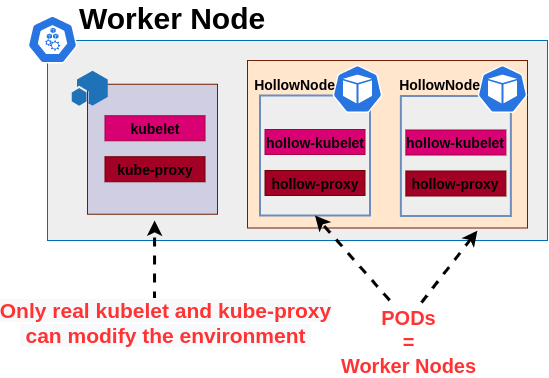
Why kubemark?
Cheap scale tests
~100 HollowNodes per core (~10 millicores and 10MB RAM per pod)
Simulated cluster = Deploy time of a real cluster + Deploy time of HollowNodes
kubectl tool used for all operations scaling operations
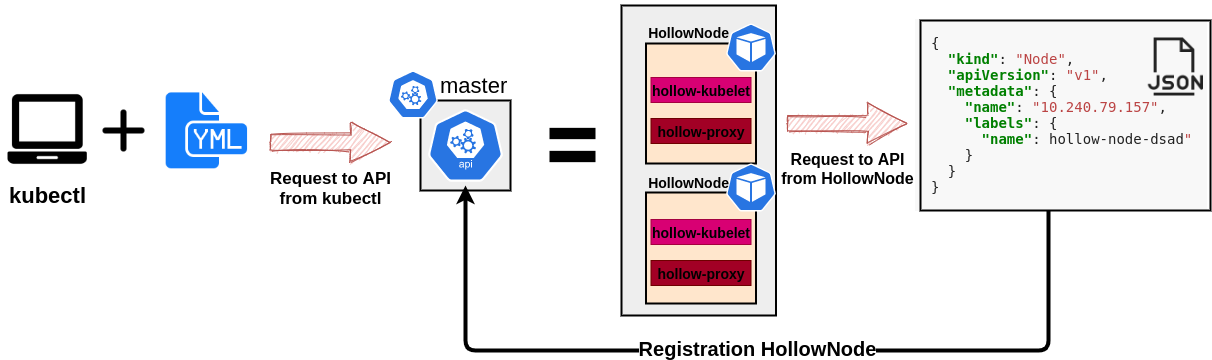

Workload testing solutions
helm or kubectl apply -f + some YAML files
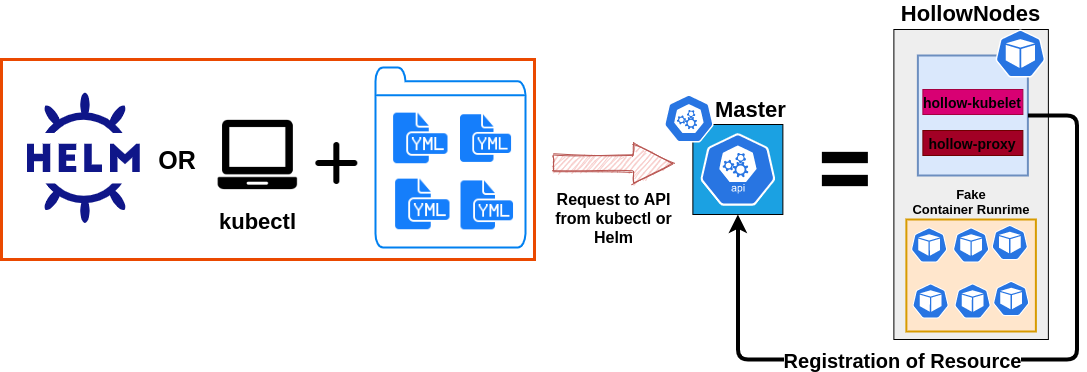
Workload testing solutions
helm or kubectl apply -f + some YAML files
clusterloader2
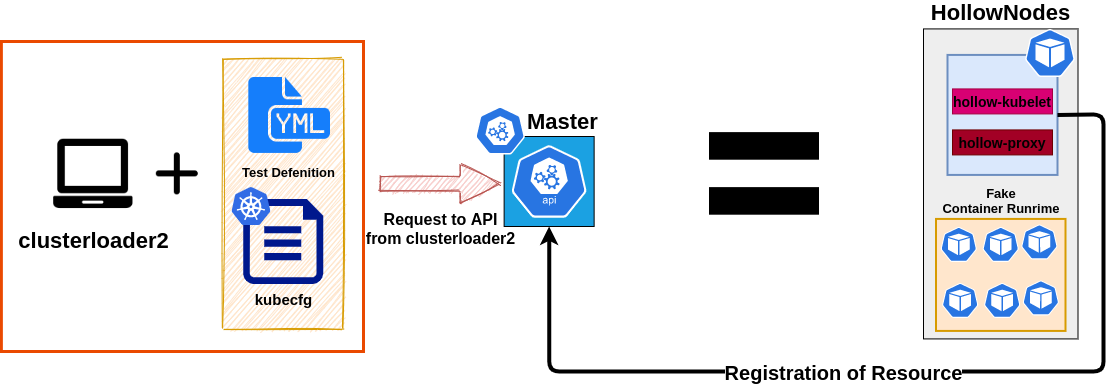
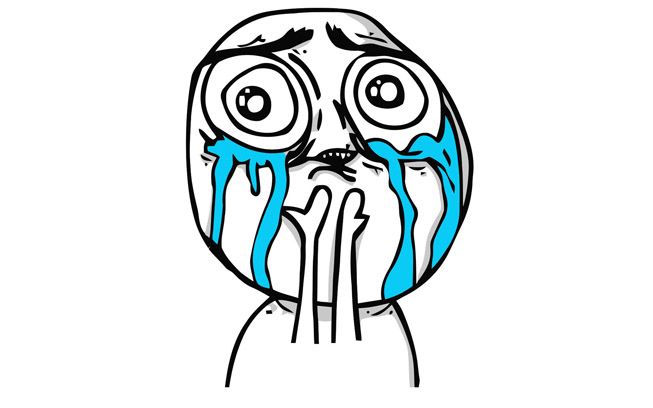
Clusterloader2
Why clusterloader2?
ClusterLoader2 is Kubernetes test framework, which can deploy large numbers of various user-defined objects to a cluster
— Documentation OpenShift
Why clusterloader2?
Simple
Kubeconfig
Definition of sest (YAML)
Providers (gke, kubemark, aws, local, etc)
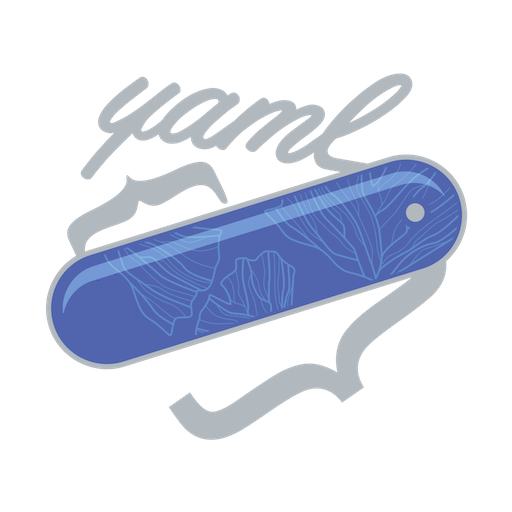
Why clusterloader2?
User-oriented
No Golang
Easy to understand
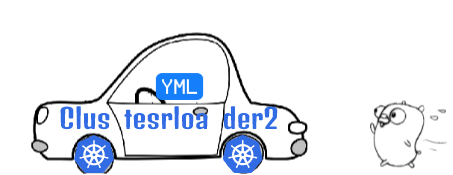
Why clusterloader2?
Testable
Measurable SLI/SLO
Declarative paradigm
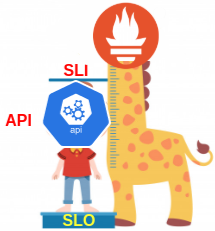
Why clusterloader2?
Extra metrics
PodStartupLatency
MemoryProfile
MetricsForE2E
…

Deploy of hollow cluster

Deploy of hollow cluster
RAM | CPU | Network | |||||
Total Capacity | Type | Model | Cores/Threads | Arch | |||
~392GB | DDR4 | Kunpeng 920-4826 | 48/48 | ARM64 | 100Gb/s | ||
Role | CPU | RAM | Disk | Number of nodes | ||||
Real | Hollow | Real | Hollow | Real | Hollow | Real | Hollow | |
Master | 12 | 23GB | 15GB | 3 | ||||
Monitoring | 4 | 15GB | 10GB | 1 | ||||
W-Node | 8 | 40m | 8GB | 20MB | 8GB | - | 50 | 1 |
Deploy of hollow cluster
kubectl create ns kubemarkkubectl create configmap node-configmap \
-n kubemark --from-literal=content.type="test-cluster"kubectl create secret generic kubeconfig \
--type=Opaque --namespace=kubemark \
--from-file=kubelet.kubeconfig=${HOME}/.kube/config \
--from-file=kubeproxy.kubeconfig=${HOME}/.kube/configDeploy of hollow cluster
|
|
Deploy of hollow cluster
kubectl get nodes -l hollow
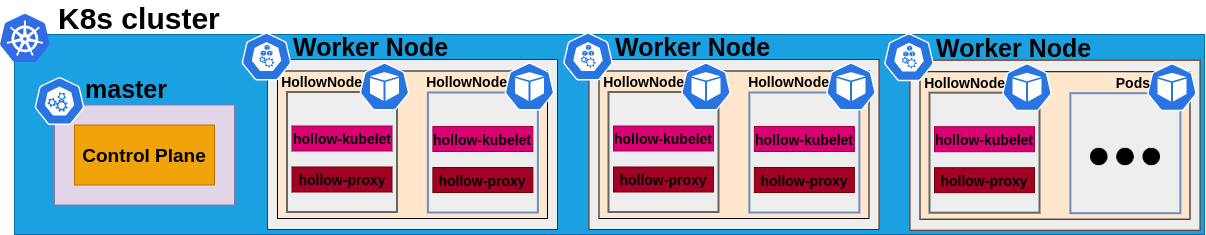 |
clusterloader2 run
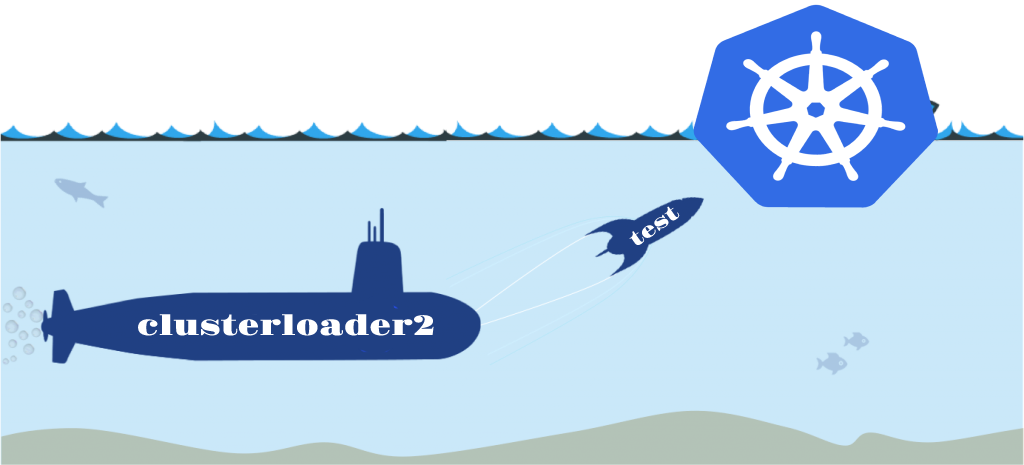
clusterloader2 run
{{$POD_COUNT := DefaultParam .POD_COUNT 100}} (1)
{{$POD_THROUGHPUT := DefaultParam .POD_THROUGHPUT 5}}
{{$CONTAINER_IMAGE := DefaultParam .CONTAINER_IMAGE "k8s.gcr.io/pause:3.1"}}
{{$POD_STARTUP_LATENCY_THRESHOLD := DefaultParam .POD_STARTUP_LATENCY_THRESHOLD "5s"}}
{{$OPERATION_TIMEOUT := DefaultParam .OPERATION_TIMEOUT "15m"}}
name: node-throughput (2)
...
steps:
- measurements: (3)
- Identifier: APIResponsivenessPrometheusSimple
Method: APIResponsivenessPrometheus
...
- phases:
- namespaceRange:
min: 1
max: {{$POD_COUNT}}
replicasPerNamespace: 1
objectBundle:
- basename: latency-pod-rc
objectTemplatePath: rc.yaml (4)
...POD COUNT | THROUGHPUT | IMAGE | LATENCY | OPS TIMEOUT |
1000 | 300 | pause:3.3 | 10s | 15m |
clusterloader2 run
apiVersion: v1
kind: ReplicationController
spec:
replicas: {{.Replicas}}
selector:
name: {{.Name}}
template:
metadata:
labels:
name: {{.Name}}
group: {{.Group}}
spec:
automountServiceAccountToken: false
containers:
- image: {{.Image}}
imagePullPolicy: IfNotPresent
name: {{.Name}}
...clusterloader2 run
|
|
Results of clusterloader2 work



Results of measurements for etcd




Results of measurements for API-server





Deploy of large cluster

Deploy of large cluster
Role | CPU | RAM | Disk | Number of nodes |
Master | 36 | 96GB | 30GB | 3 |
Monitoring | 12 | 80GB | 40GB | 1 |
W-Nodes | 8 | 4GB | 15GB | 200 |
H-Nodes | 40m | 20MB | - | 5000 |
Results of clusterloader2 work

Results of measurements for etcd
Stage | Nodes | RPC rate (req/s) | Memory (MB) | Client Traffic (kB/s) | Disk duration (ms) | Number of resources | ||
in | out | DB fsync | WAL fsync | |||||
Idle | 204 | 60 | 80 | 40 | 300 | 60 | 30 | - |
Idle hollow | 5204 | 600 | 9000 | 185 | 2500 | 63 | 30 | +5000 |
Test | 5000 | 3800 | 9000 | 240 | 4000 | 100 | 40 | +30000 |
Results of measurements for API server
Stage | Nodes | CPU | Memory (MB) | SLI (req/s) | Number of resources | |
READ | WRITE | |||||
Idle | 204 | 1.2 | 1500 | 30 | 43 | - |
Idle hollow | 5204 | 3 | 40000 | 520 | 560 | +5000 |
Test | 5000 | 8 | 40000 | 3500 | 590 | +30000 |
Our experience
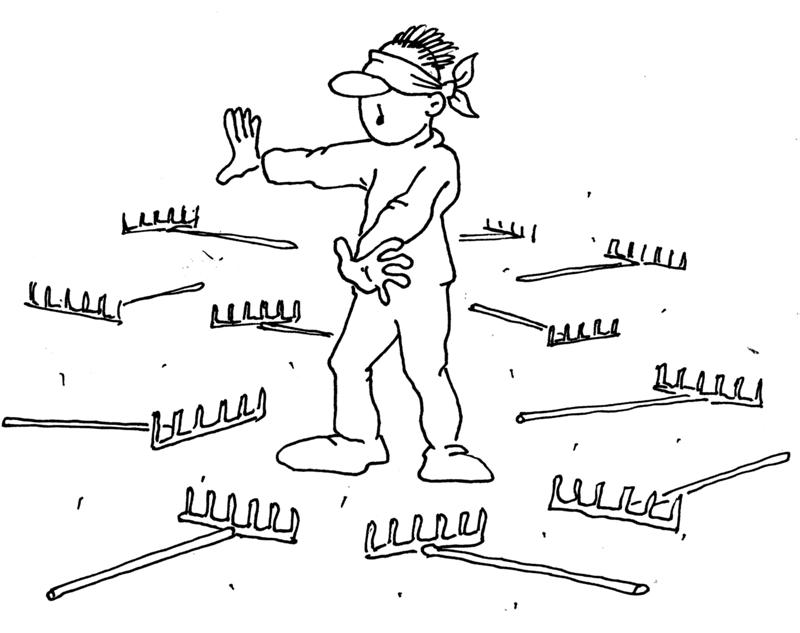
Our experience
Real ~200 worker nodes and 1 master
70k out of the box
130k after tuning etcd
Our experience
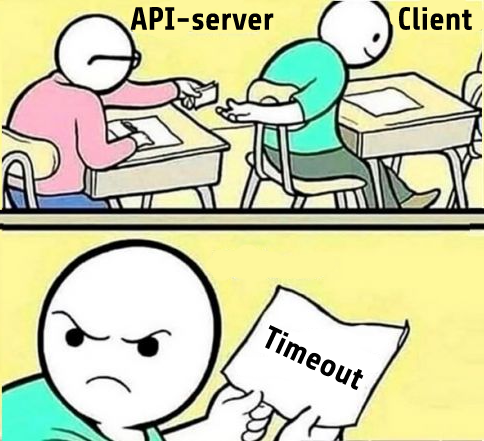
Real ~200 worker nodes and 3 master
80k out of the box
142k after tuning API-server
Our experience
default configuration not suitable for large large scale clusters
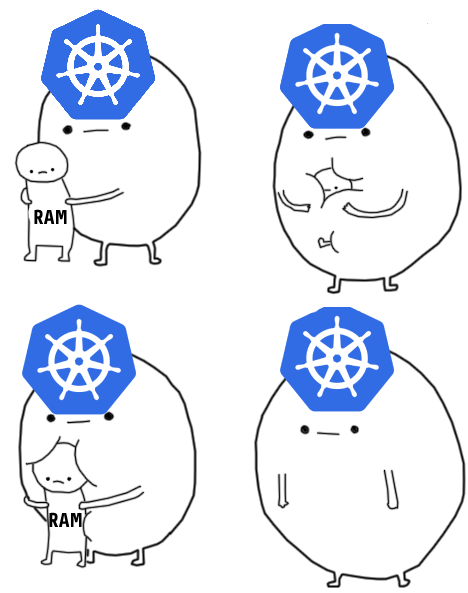
etcd
CNI
API-server
memory leaks caused by large number of resources
etcd
API-server
Our experience
Other
|
|
ANY QUESTIONS?
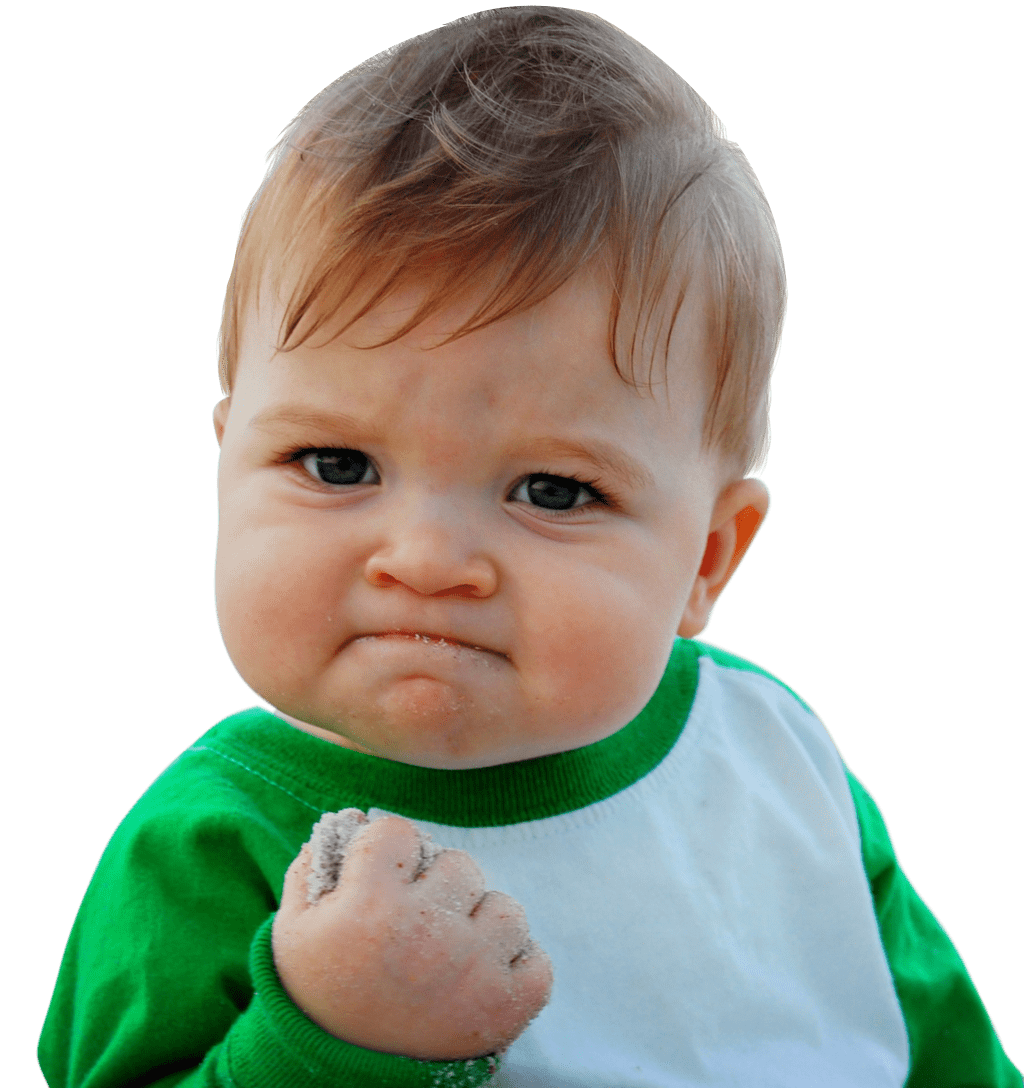
FEEL FREE TO ASK ME

efrikin.github.io/devopsconf2021